Why a “Warning” Can Hurt More Than a Citation for New Fleets
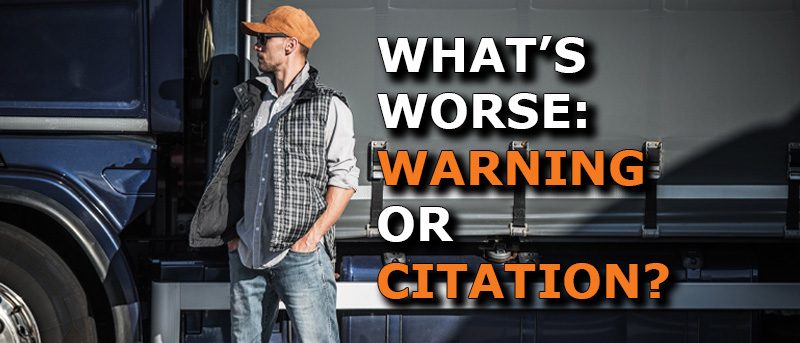
For many new or small fleets, getting stopped at a weigh station or roadside inspection can be a nerve-racking experience—especially when you’re trying to maintain a clean record and build your company’s safety reputation.
So, when an inspector says, “I’ll just give you a warning instead of a ticket,” it often feels like a relief. After all, no fine, no court date—right?
Unfortunately, that “warning” can sometimes cause more long-term damage to your fleet’s safety record than an actual citation.
Let’s unpack why that happens and what you can do to protect your safety scores.
The Warning Dilemma: Why It’s a Bigger Problem Than You Think
One of the most common misunderstandings among newer fleet owners is how roadside warnings impact the FMCSA’s Safety Measurement System (SMS) and Inspection Selection System (ISS).
When you receive a written warning during a roadside inspection—especially if it’s connected to a violation that’s marked as Out-of-Service (OOS)—that record is still uploaded to the FMCSA’s inspection database (MCMIS).
That means:
- It counts against your CSA scores, just like a citation would.
- You can’t challenge it in court, because there’s no formal citation to fight.
- It stays on your record for up to two years (and three years for carrier-level data).
- It can trigger increased DOT audit risk or higher insurance premiums.
So, while the inspector may have meant well, a “friendly warning” can actually create a lasting blemish on your company’s safety profile—and there’s almost no way to get it removed through normal legal channels.
Example: When a Warning Backfires
Let’s say a new fleet is stopped for a Level 2 inspection. The inspector notices a minor issue—like a missing reflective tape section on the trailer—or an hours-of-service documentation mistake.
The inspector says, “I’ll just give you a warning this time.”
That sounds fair… until your SMS Vehicle Maintenance or HOS Compliance BASIC jumps, and your ISS score (which determines your likelihood of future inspections) rises.
If the same violation had been issued as a citation, you could have fought it in court, potentially had it dismissed or reduced, and then submitted a DataQs challenge to have the violation removed from your FMCSA record.
With a warning, there’s nothing to fight—no ticket number, no legal recourse, and little success through DataQs.
But fighting a citation can backfire, too: It’s important to note that challenging a citation isn’t always a “sure thing.” If your Unsafe Driving BASIC shows that 10% or more of moving violations within the past 12 months resulted in guilty convictions at the state level, the FMCSA will automatically assess a civil penalty during an audit—often between $5,000 and $10,000.
In other words, you could end up paying the state fine and getting penalized again by the FMCSA for poor unsafe driving performance. So, while citations can offer a path to fight and remove violations, they can also double your risk if convictions start stacking up.
DataQs limits without a citation: And when it comes to warnings or inspection-only violations (with no accompanying citation), DataQs challenges rarely work. The FMCSA generally will not accept telematics or GPS speed data as proof to dispute a speeding violation. The only exceptions might be clear-cut evidence—like dashcam footage showing a driver was wearing their seatbelt when cited for not wearing one.
This leaves fleets in a tough spot: warnings that hurt your record but can’t be fought, and citations that can help you if you win—but cost you double if you lose.
Why This Matters More for New Fleets
When your fleet is new, your SMS profile has fewer inspections and less data. That means each violation has a much larger impact on your safety scores.
For example:
- One or two violations can cause your percentile rankings to spike, making your fleet look riskier than it really is.
- Brokers, shippers, and insurance underwriters might see your scores and assume your fleet has safety issues—even if it’s just a couple of early warnings.
This can make it harder to build relationships, qualify for freight, or keep premiums low.
What You Can Do to Protect Your Fleet
Here are some practical steps to help you manage or prevent these situations:
1. Educate Drivers About What “Warnings” Really Mean
Drivers should understand that even a written warning affects your company’s CSA data. If an inspector offers to “just write a warning,” it’s okay for the driver to ask polite, clarifying questions:
“Does this get reported to the FMCSA system, or is it just a local record?”
This helps drivers recognize when a “warning” still carries weight.
2. Document Everything
Always get a copy of the inspection report. Review it carefully for accuracy, including:
- VIN, DOT number, and carrier name
- Vehicle and driver violations listed
- Notes about whether something was marked Out-of-Service
If any detail is incorrect, submit a DataQs challenge right away—sometimes you can get a warning adjusted or clarified if there’s a reporting mistake.
3. Stay Proactive with Preventive Maintenance and Driver Training
Many “nice warnings” come from small maintenance or procedural issues:
- Missing or cracked lights
- Logbook errors
- Placard or reflective tape issues
Use each warning as a training opportunity and schedule regular pre-trip inspection refreshers and compliance checks.
Looking for management or driver training? Check out CNS Learning Hub. We are currently offering three different types of training, including online video training, live webinars and in-person training.
4. Review Your CSA Scores Monthly
Monitor your fleet’s data through the FMCSA’s Safety Measurement System (SMS) portal.
Spot trends early—if you’re getting repeated warnings in the same BASIC, it’s time to tighten up policies before it affects your audit risk.
These scores are based on:
- Roadside inspections
- DOT-reportable crashes
- Safety violations (e.g., logbook, equipment, substance/alcohol)
- Investigation results
CNS can help carriers pull MVRs, PSP reports and monitor CSA scores. We also offer driver qualification file management, safety auditing, and compliance support to keep your fleet protected and on the road.
Guide: Mastering FMCSA Safety Measurement System (SMS)
5. Consider Compliance Support
Partnering with a compliance management company, like Compliance Navigation Specialists (CNS), ensures that:
- All inspection data is reviewed and addressed promptly
- Preventive maintenance and driver files are in order
- You’re ready for any DOT audit or investigation
CNS can also help you understand what’s reportable, when to challenge violations, and how to maintain a strong CSA profile even as a new entrant.
Need help monitoring your CSA scores or understanding inspection reports?
Contact Compliance Navigation Specialists (CNS) today.
Our compliance experts can review your inspection history, guide you through DataQs challenges, and help your fleet stay inspection-ready year-round.
Fill out the form below or contact us at 888.260.9448 or info@cnsprotects.com and we would be glad to help.
Questions about DOT Compliance, Licensing, Audits, Programs, etc.?
Our DOT Specialists are here to help!
What are you searching for?
Is DOT Compliance your Top Priority?
Our DOT Compliance Programs ensure it is your top priority and keeps your business running.
Related Services
Subscribe to our Monthly Newsletter
Receive the latest transportation and trucking industry information about FMCSA and DOT Audits, Regulations, etc.
Related news
Trucking News
Get the latest trucking news on DOT Compliance, Licensing, Audits, and more!

The 10 Most Common DQF Violations (And How to Avoid Them)
Every year, DOT auditors uncover thousands of violations related to Driver Qualification Files (DQFs). For many carriers, these mistakes can trigger hefty fines, audit failures,

FMCSA Shifts DataQs Reform to States: What It Means for Carriers
In response to dozens of industry comments, FMCSA is stepping back from its original 2023 proposal to create a federal-level appeals process for Requests for

How to Prepare for Brake Safety Week 2025: Focus on Drums and Rotors
Brake Safety Week 2025, taking place August 24–30, is a nationwide initiative led by the Commercial Vehicle Safety Alliance (CVSA). During this annual event, certified
